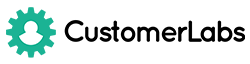Customerlabs Support Docs
Explore our documentation to quickly get started
Setting up URL patterns using Regex
You can choose on which pages the captured event should or should not fire. The common options include the current or all pages.
You can also a custom URL path. Here are some scenarios where this option will come in handy.
Case 1: If your desired tracking path is at the beginning
For the following example, add a ( /* ) symbol after collections. Which means we will track all pages after collections, irrespective of the URL text present after it.
Case 2: If your desired tracking path is at the centre
Let’s try it with the different scenario where if the desired path for tracking is present in between 2nd and 3rd “/” (eg: products)
Case 3: If your desired tracking path is a dynamic variable
Let’s try a different case, where if you want to track the customer ID. By adding (customer/*/checkout), defines customer and the checkout as the static variable (which doesn’t change). Usually, ID differs from each customer. So by adding (*) in the centre represents value or the variable as a dynamic path (Differs from customer to customer).