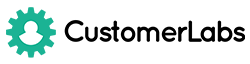Customerlabs Support Docs
Explore our documentation to quickly get started
CustomerLabs + Gist (ConvertFox) Integration
Gist (formerly ConvertFox) enables businesses to engage with their customers on their website using live chat and email communication. Integrate CustomerLabs Action Recorder with Gist and take your customer engagement to the next level without writing a single line of code.
1. Login to your CustomerLabs account
2. Navigate to the “Integrations” section on the home page and select it
3. You will be taken to integrations page
4. Search and select Gist (Convertfox) from the list
5. You will see a pop up screen
6. Click on “Subscribe” and then click on “Configuration settings”
7. You need to Paste your Gist (ConvertFox) Project ID under the basic settings
8. To find your project ID, Login your Gist (ConvertFox) account, go to Settings –> API and Integrations –> Access Token –> Project ID.
9. Now, copy and paste your project ID under the basics settings of CustomerLabs Action Recorder.
10. Click on save changes, once you are done.
11. You have now integrated your Gist (ConvertFox) with CustomerLabs
12. If you’re still facing facing issues, get in touch with our team by clicking on the chat icon on the lower right corner. We will set up all your events for free 🙂