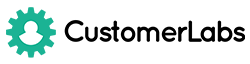Customerlabs Support Docs
Explore our documentation to quickly get started
Creating Customer segments in CustomerLabs CDP
Once you have tracked all the events, you can segment users any way suited for your marketing using CustomerLabs CDP. These audience segments can be sent to various tools such as Facebook, Google Adwords, Mixpanel etc to take relevant actions.
1. Login to your CustomerLabs account
2. Select “Filter” from the top navigation
3. At the bottom, you can find “Select an Action” section where you select an action from the drop down and drill down to multiple levels to obtain relevant audience.
4. You can also add multiple actions to drill down even further by clicking on “Add another action”
5. Once you select the necessary criteria, Click on “View Audience”
6. Click on “Save Segment” to save your segment
7. You’re good to go!