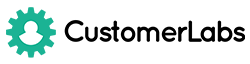Customerlabs Support Docs
Explore our documentation to quickly get started
Custom Source
(A ‘Source’ platform is one where data can be brought in from any platform into CustomerLabs CDP)
Apart from a catalog of platforms that you can connect with CustomerLabs CDP, there is also an option to bring data from any Source platform that supports webhooks. You can create as many custom sources as required.
Getting started
Codelessly connect any source with CustomerLabs CDP by following the steps below.
- Login to CustomerLabs CDP and go to Sources
- Choose Custom Source from the list
- Give a name to your source and hit save
- You will be provided with a webhook URL. Copy the webhook URL and paste it in the webhook management section of your source platform
- For example, let’s consider Pipedrive. Pipedrive supports webhooks and you can access the webhooks section as shown below.
- You can paste the copied webhook URL from CustomerLabs CDP in the Endpoint URL section and set up the event action and event object.
- You will now start receiving Pipedrive data in CustomerLabs CDP. Learn more about the list of events that will be sent from Pipedrive here.
- You can now set up workflows in CustomerLabs CDP with incoming data
- A Workflow in CustomerLabs CDP will allow you to receive notifications about changes that happen to your Pipedrive data in real-time
- See how you can set up workflows to receive CRM data from popular CRM examples Hubspot and Freshsales
- Once all the relevant workflows are the setup, simply flip the switch to activate the Custom Source
- Voila! Your custom source integration is complete.
Destination
Send incoming data to third-party apps to boost marketing effectiveness. Learn more about the destination tools we support.
Need assistance?
Have questions or facing issues? We can help set it up for free.