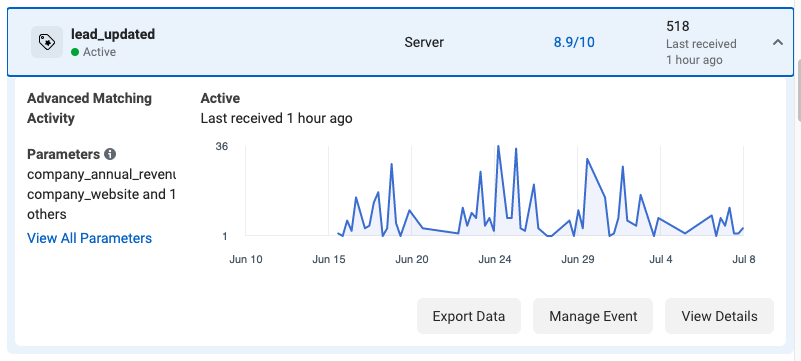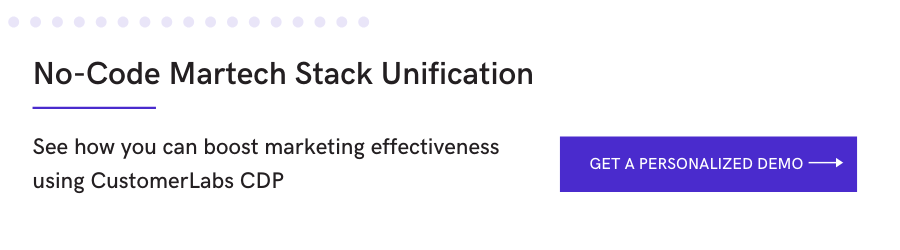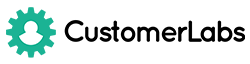This guide will serve you as a go-to-guide on Facebook conversion API.
Before diving deep into the guide, let me be clear. This is not just an informative guide on “What is Facebook Conversion API”. Yeah, We do cover what is Conversion API, Why is it trending, and the happenings around Facebook Conversion API.
But, you’re also going to see strategies and use cases on Facebook Conversion API.
If you have plans to start using Facebook Conversion API in 2021, then you’ll love this guide
Facebook Conversion API
Facebook Conversion API primarily evolved from Server-to-Server API lets advertisers send web events from their servers to Facebook server and not through Javascript, which in turn helps optimize the Facebook Ad campaigns.
Why the sudden hype on Facebook Conversion API
A vast majority of advertisers track their visitors online by placing third-party cookies on web browsers. With a focus on consumer privacy first, GDPR and other privacy regulations indicate that in the future tracking consumers using third-party cookies will no longer be available.
Along with the privacy concerns, Apple iOS 14 update is all set to disrupt Facebook Ads Targeting.
The latest Apple iOS 14 update includes a tracking prompt, which lets users know what the app will track and permission opt-in to access the user data for advertisements and other tracking purposes.
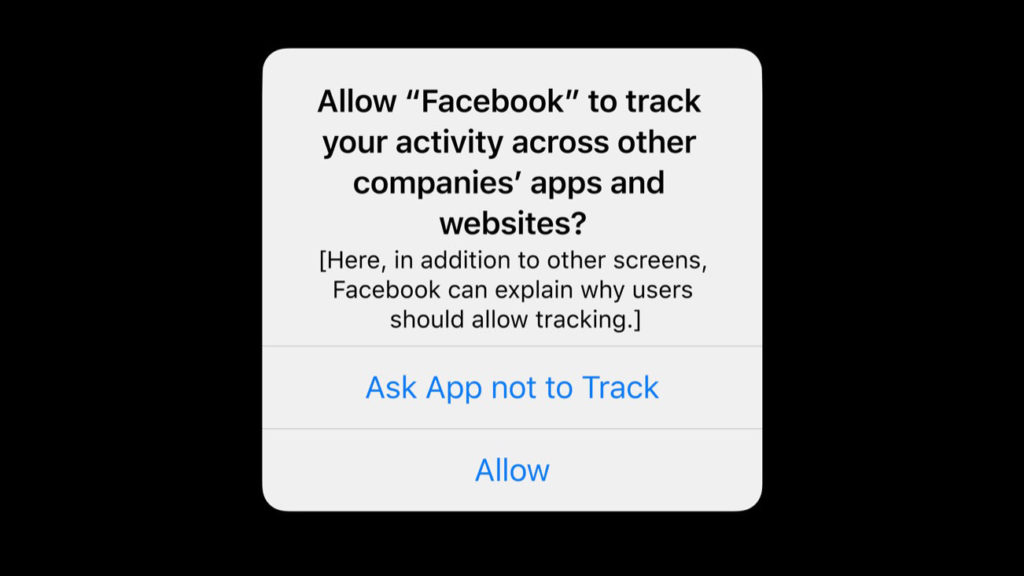
With this rollout, it is expected that a majority of the users’ will opt-out from tracking when the choice is explicitly given.
Knowing these privacy issues, Facebook has been working on alternate solutions to fix these privacy problems in compliance with user privacy regulations. Facebook has now come up with Conversion API/ /Server-to-Server API that allows businesses to send events from their server to Facebook.
Before diving into the Facebook Conversion API specifics. Let’s provide an overview of Event Match Quality and its direct impact on your Ad campaign performance
What is Event Match Quality
Event Match Quality indicates how effective is the customer information sent from your server is at matching event instances to a Facebook account. High-quality event matching may improve ads attribution and performance.
How is it calculated ?
Here’s how Event Match Quality is calculated
- Customer information parameters received from your server
- Quality of the information received
- Percent of event instances that are matched to a Facebook account.
How it works ?
Event Match Quality helps assess
- Quality of customer information sent to match events to the Facebook account and
- Customer information parameter set up in the Facebook account
Customer information parameters help you match your events to a Facebook account so you can attribute conversions to your ads and deliver them to people who are most likely to make a conversion.
You’ll be able to view event match quality by logging into your Facebook Business Manager > Events Manager > Choose Pixel
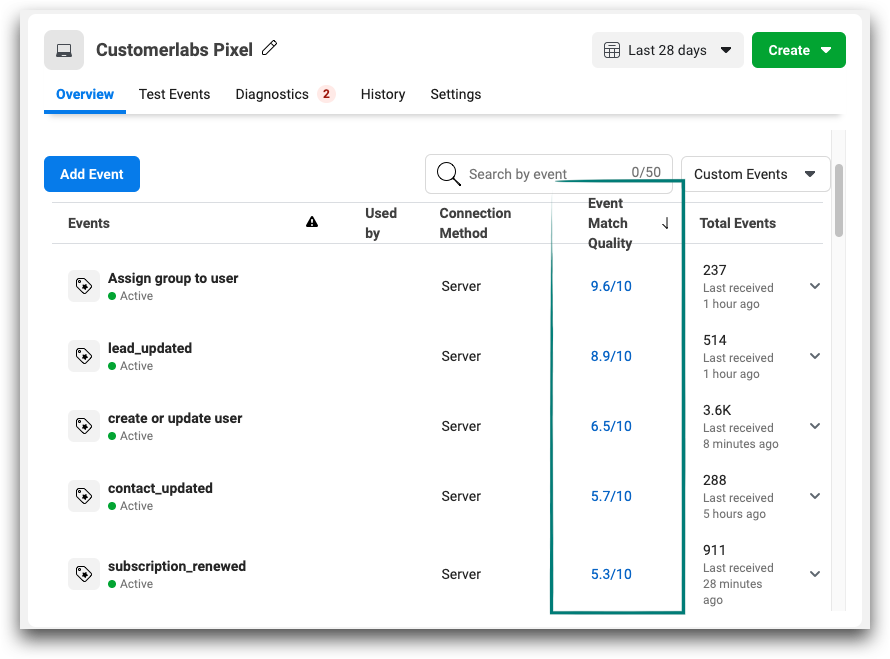
Impact of iOS’14 update in various industries
Major industry segments that rely heavily on Facebook ads that are undergoing changes are
👉 Ecommerce – includes Shopify, WordPress, Magento, Woocommerce, Square space, Wix, Bigcommerce, etc.
👉 SaaS
👉 B2B
👉Agencies
👉 Media companies
Irrespective of the industry, the update has impacted the entire advertising community. Whoever runs ads on Facebook has to comply with the regulations and follow them.
With CustomerLabs CDP, you can implement Facebook Conversion API irrespective if its a hard-coded webite, or if its built using ecommerce builders like Shopify, WordPress, Magento, Woocommerce, Square space, Wix, Bigcommerce, etc.
Integrate your Website with Facebook analytics through Facebook Conversion API (server side API)
Adblockers and other protocols set by browsers have started blocking requests made by Facebook. Along with this Facebook has started using aggregated event measurement to prioritize events fired by pixel from the website.
To mitigate these, the best practice is to start sending the data through a server.
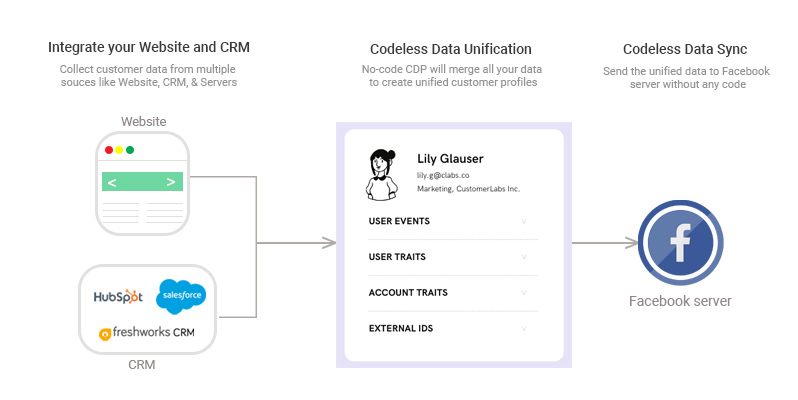
Creating events on the website using a no-code event tracker:
We use our no-code event tracker to track the events on the website and push the events data through server-side API / Facebook Conversion API.
It just takes few clicks to choose elements to track and capture data
As soon as the event is configured, the event data will start firing to the Facebook pixel. However, if you’d like to send the data through server-side or Facebook Conversion API, you just have to toggle between the on and off switches.
In just a few steps you can enable Facebook on the destination part
→ Copy-paste your Facebook pixel id
→ Authenticate Facebook and switch on the server-side send data.
Mapping the Facebook fields to improve Event Quality:
Map the Facebook fields with the data collected. This data mapping helps Facebook match the audience data sent from the server and improves your event quality score
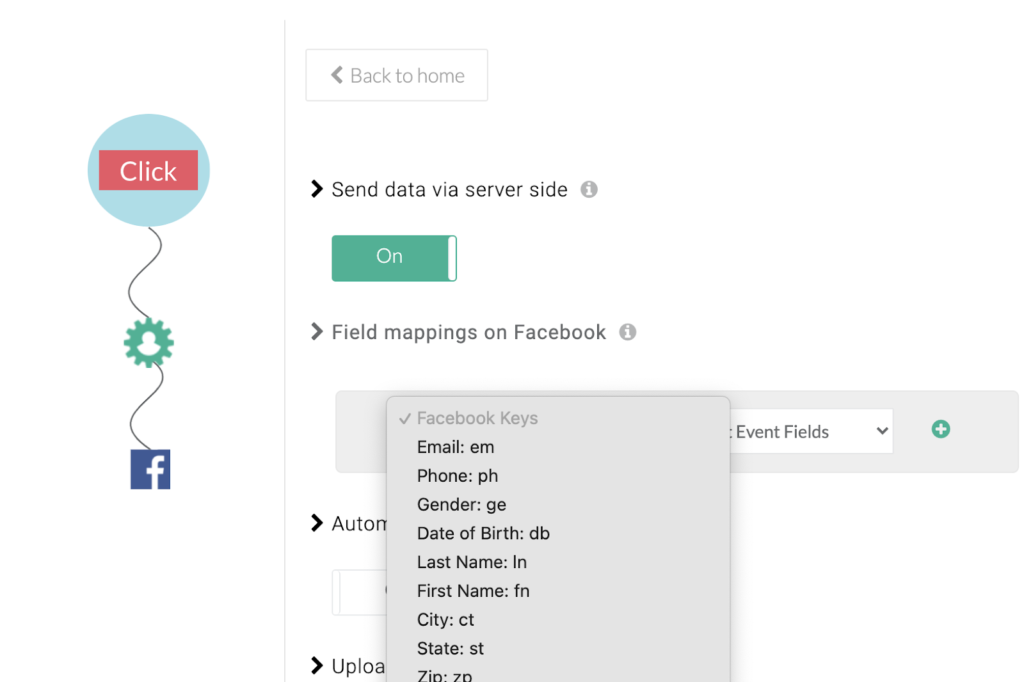
Switching off client-side and on server-side
Finally, you should switch on the event you’d like to send from the server-side. Once you do that, Facebook pixel will start receiving the data via Conversion API.
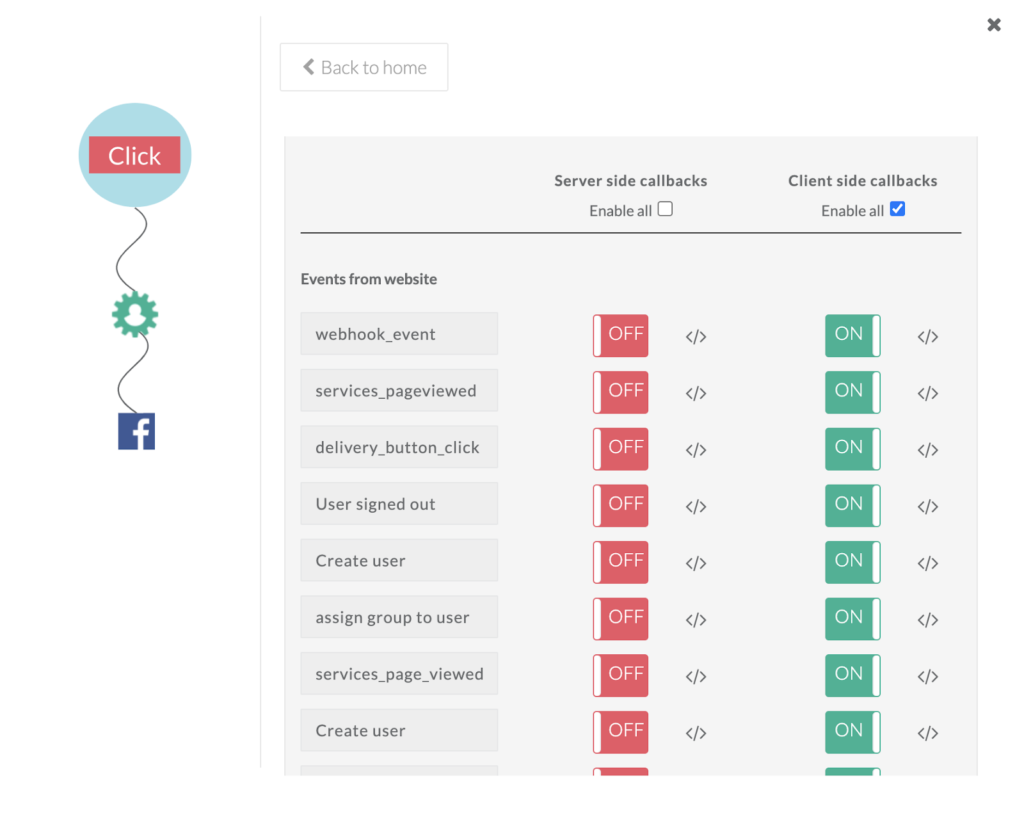
Customizing Facebook event data to show personalised Ads
If you want to customize event data for eg: variables and content IDs, you can open the code window and write a call back function that allows you to customize the event the way you want.
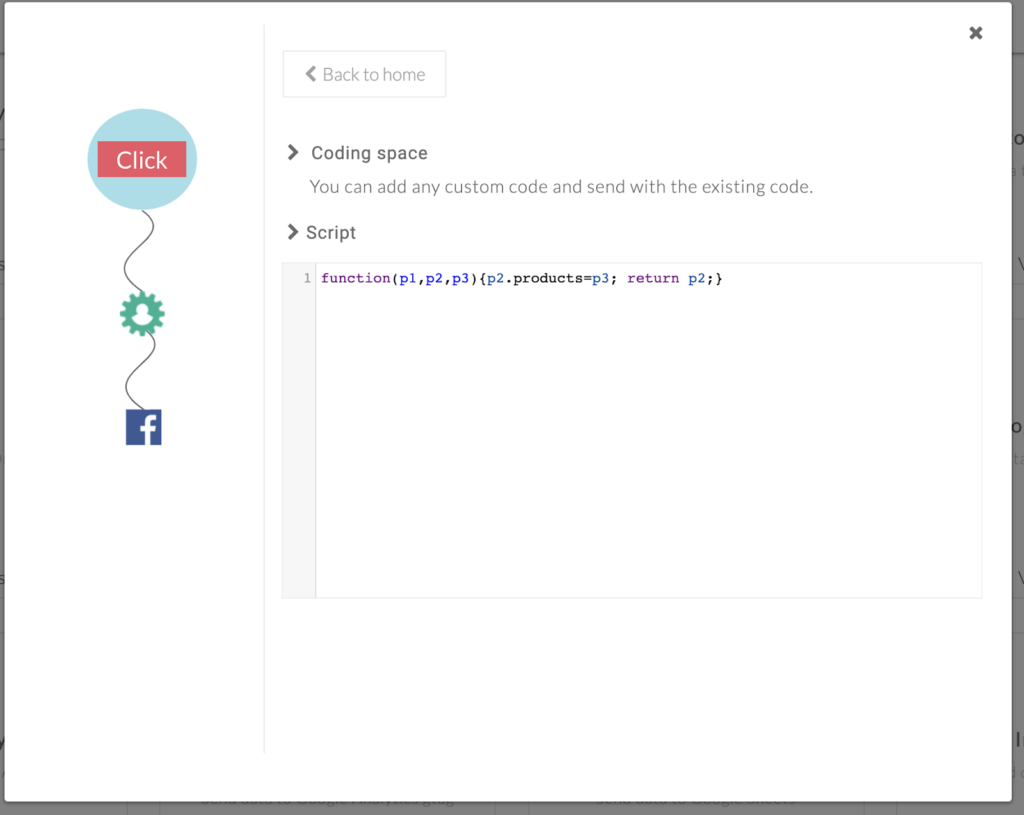
Important concepts to improve match rate:
External ID
CustomerLabs CDP assigns an external ID to every single visitor and we collect IP address, FBC, FBP, user agent, parameters.
While sending data to Facebook, we use these IDs to increase the match rate and with this automated process set-up, we’ve seen a stark 2-3x increase in match rates.
The above process is automated, there’s no need to set up anything.
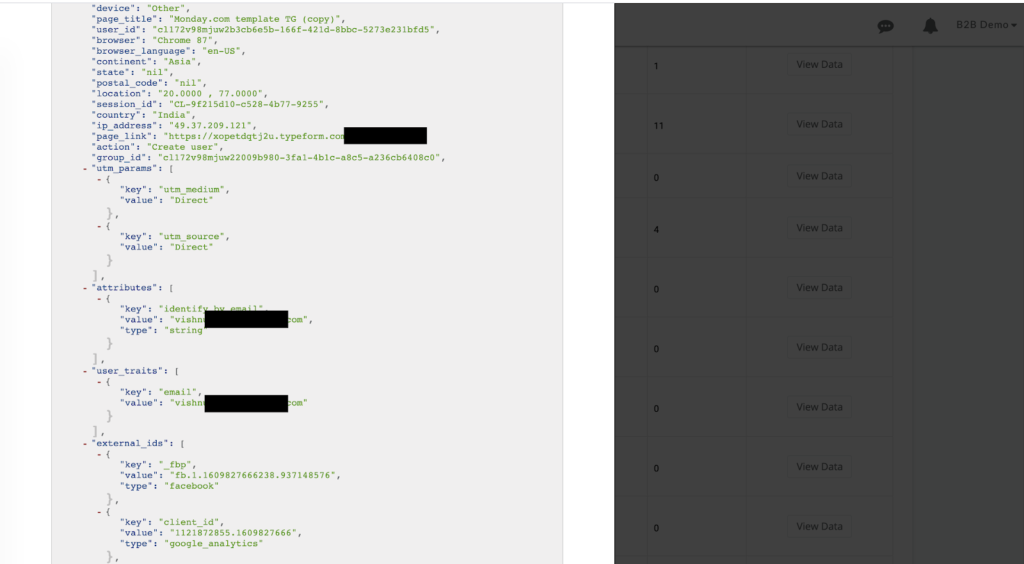
Integrate your CRM With Facebook Analytics through FB conversion API (server side API)
In fact, Facebook conversion API lets us, marketers focus on full-funnel metrics unlike earlier. We can now push the data from your server and CRM to map the entire funnel.
It is important to note while sending the data from your CRM the events should include as many parameters as possible to match the event to a particular Facebook account.
The below image is an example of how an event can be mapped to a particular user. In this instance, we are bringing the data from Salesforce, and mapping the user identity as email and other data received are identified as event attributes.
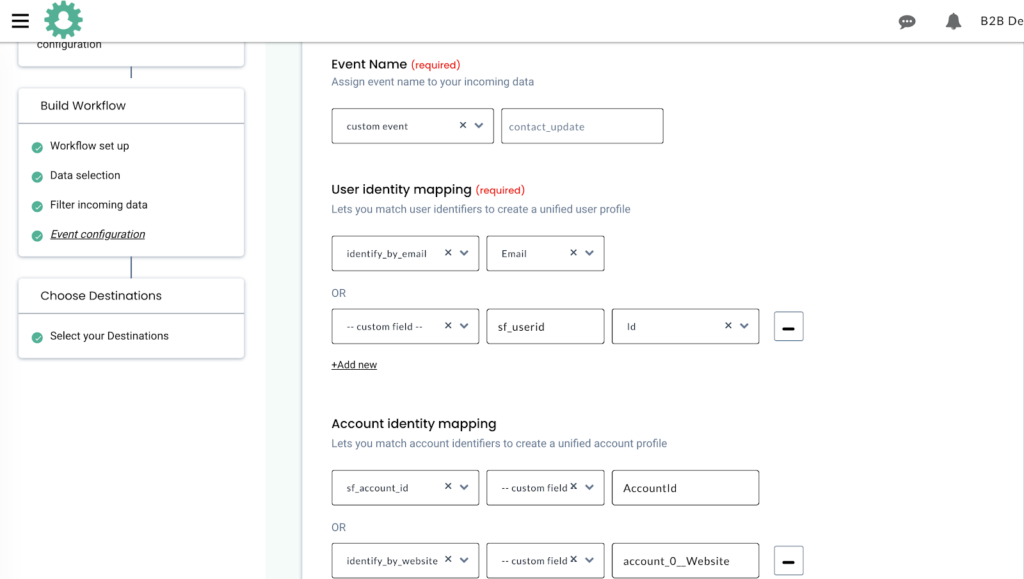
Mapping event attributes
Once the event is named, you’ll start receiving data from Salesforce which can be mapped as event attributes.
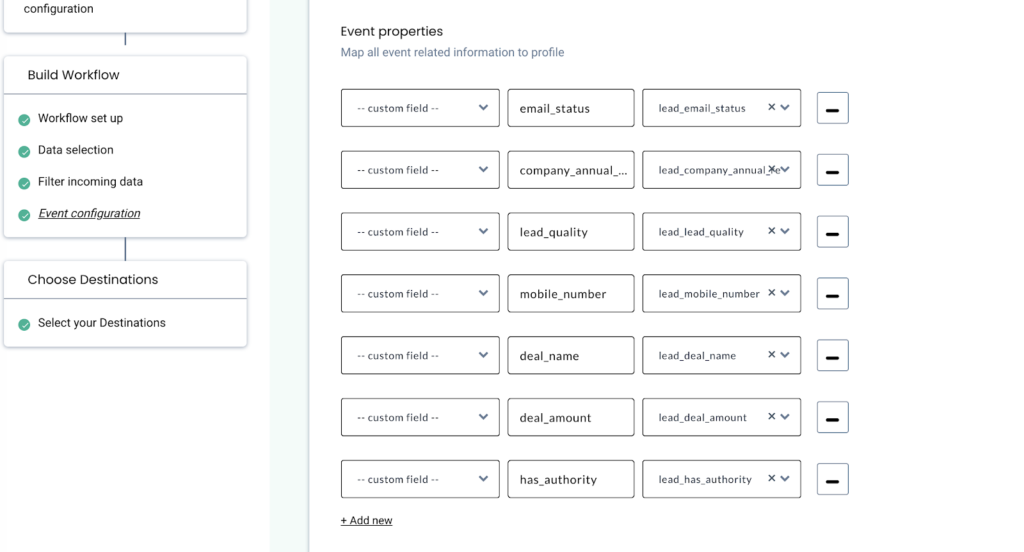
CustomerLabs CDP will build an event based on the input data and transform the event in a way that Facebook Conversion API accepts
As you can see below, CustomerLabs brings the data from Chargebee, CRM, and other marketing systems and syncs the data with Facebook.
In the dashboard given, you have the option to toggle between the on and off switches to decide which event to be sent and what’s to be excluded.
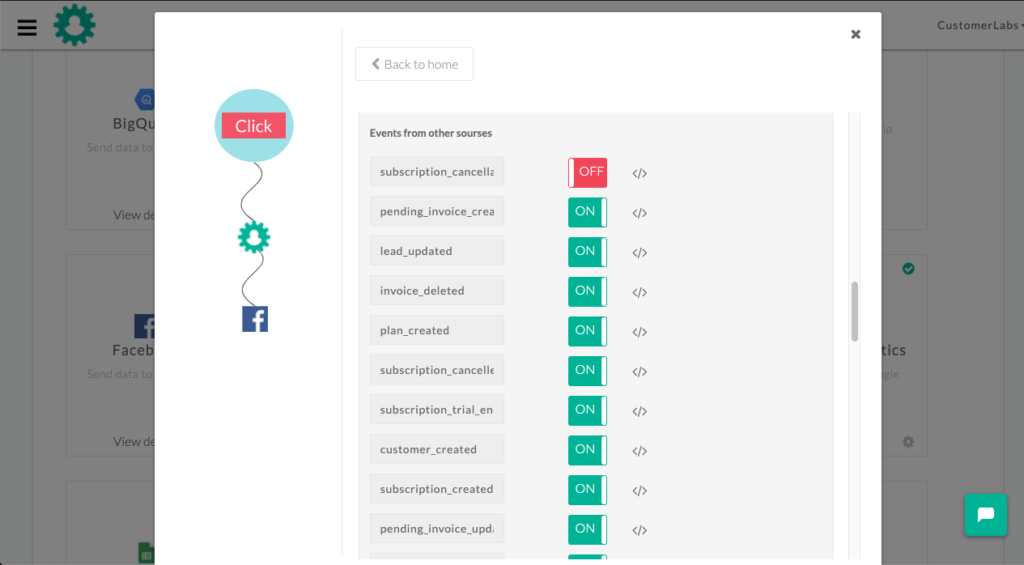
You can access the event data on Facebook with all the event, user & account attributes under parameters.
Facebook Event Data
Facebook receives the data in realtime, with all the attributes/parameters which can be used to create custom audience to engage them with personalized content.