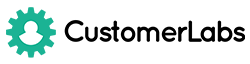There is no doubt that marketing teams are equipped with all the best-in-class tools to deliver exceptional customer experiences. But the major problem that they face on a daily basis is not having access to accurate customer data.
What do I mean by accurate customer data?
Imagine a user signs up for a trial today. You start sending onboarding email campaigns so that they end up upgrading to your paid plan. The user subscription status is maintained in a different platform, the emails are sent from a different platform.
Only when both the information about the user is combined, you’ll know when to stop the emails. Else, the user would’ve upgraded way earlier and you would still be sending them irrelevant emails – resulting in crappy customer experience.
No marketer would want this to happen. But the reason why things like these slip out is because a developer is required to integrate the two platforms. Developers in SMBs are always caught up in their priorities. It becomes difficult to allocate time and resources to cater to the technical needs such as platform integrations & accessing customer data for the marketing team.
To solve this challenge, we are excited to introduce CustomerLabs CDP Sources – A feature that will enable SMB marketers to plug and unify as many tools in their martech stack and create 360° customer profiles without writing a single line of code.
How does CustomerLabs CDP Sources makes the life of an SMB marketer better?
The first step to integrating two different platforms requires an email to be sent to the IT team.
Just kidding!
On a serious note, marketing teams’ dependency on their developers for their day to day operations is stopping them from executing their campaigns on time.
With CustomerLabs CDP Sources, marketers can connect any two platforms in just three simple steps.

Popular Source platforms that you can connect
#1. Use HubSpot data to run ABM campaigns
By carelessly integrating HubSpot to CustomerLabs CDP, marketers can deliver hyper-personalized ad campaigns to target accounts and contacts, record & update responses and notify sales teams via slack when a target account visits the website.
See how you can integrate Hubspot with CustomerLabs CDP
#2. Sync Freshsales contact data with ad platforms in real-time
With CustomerLabs CDP, marketers can access lead and account data in Freshsales and use it to run innovative growth experiments such as retargeting only the cold or non-responsive leads with targeted ads.
Check out how you can send Freshsales data to ad platforms
#3. Create more personalized playbooks in Drift
Apart from routing customer data from Drift to a destination platform, it can also be used to run effective playbooks in Drift by identifying niche customer segments. For example, you can identify your ICPs and nudge them to take high-value product actions.
Learn more about the codeless Drift + CustomerLabs CDP integration
#4. Manage and send Intercom customer data to any platform
Syncing Intercom data with any platform means to send the Intercom ID along. In most cases, the destination platform fails to recognize the same user and ends up creating duplicates. However, CustomerLabs CDP ingests incoming data from Intercom, saves multiple user identifiers and syncs data appropriately with the destination eliminating duplicate entries.
See how you can connect Intercom and create workflows
#5. Seamlessly update existing customer information with Facebook ad data
Connecting Facebook as a source in CustomerLabs CDP, helps marketers to bring in ad data and update existing user records with up to date information. This enables sales teams with more real time insights into what customers are interested in before reaching out.
Learn more about updating existing user info with Facebook ad data
Apart from connecting the above-mentioned platforms, marketers can bring data from custom sources as well.
What makes CustomerLabs CDP Sources the perfect fit for SMB marketers
It’s simple & easy to use. Marketers can use the intuitive UI to connect as many source platforms as they need without writing a single line of code.
It’s customizable. One of the major advantages of using the no-code CDP is the ability to customize incoming and outgoing customer data.
It reduces developer dependencies. Purpose-built for non-technical marketers, CustomerLabs CDP Sources completely eliminates the need to depend on developers for marketing operations.
It’ll save you tons of time. Run growth experiments with confidence by accessing the right customer data on the fly.