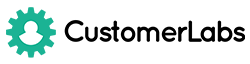People do not usually purchase an item immediately after knowing about it for the very first time. Let’s say you want to buy a mobile phone. You do a quick google search about the various brands & models, read reviews, visit multiple online retailers to compare price & policies and ultimately make the purchase!
While going through this process, you might have interacted with brands voluntarily by visiting their website, talking to their support executives via chat/email or involuntarily by seeing their ads on Facebook or Google. If you had noticed, each interaction with a brand might have been tailored to your needs. Every time revealing relevant new information, pushing you closer and closer to take the final call.
Why do brands go the extra mile to personalize every interaction?
Personalization makes you feel wanted. It shows that the brand cares about you!
Reports by Harvard Business Review show that personalization can reduce acquisition costs by as much as 50 percent, lift revenues by 5 to 15 percent, and increase the efficiency of marketing spend by 10 to 30 percent. This means ideally all marketers should have personalization as their top priority, but results show otherwise.
What’s stopping marketers from crafting personalized experiences?
Here are some of the top barriers that hinder personalization efforts,
With data quality, platform integration issues and involvement of multiple stakeholders creating the majority of the roadblocks, It is important for marketers to invest in a Customer Data Platform (CDP) that can seamlessly sync customer data across various platforms.
Mapping the customer journey
A customers’ journey to purchase is not straightforward & predictable. Especially the more sophisticated the organization, the more tools and resources they employ – which means more customer data! It becomes highly essential to combine all the information collected across all the tools to create a personalized journey for every individual user.
The first step to personalization starts with mapping your customers’ journey. This mapping gives a clear idea of the areas that will most benefit from personalization. A typical SaaS customer lifecycle looks something like this,
Ground rules for effective personalization
Before starting your personalization experiments – ask yourself the following questions:
Who – is your audience?
Who you are targeting plays a major role in personalization. Clearly define your ideal customer profile (ICP) and choose relevant customer attributes that you need at every stage to optimize your strategies.
What – are you going to say to them?
A clear idea of your target audience enables you to craft/choose messages that resonate with your users rather than putting in hours of work to create content that your users don’t relate to.
Where/When – are you going to reach out to them?
With knowing who your users are and what you want to say to them, it’s time to focus on the channels and the timing. For example, if a user has completed your in-app tour what is the next piece of content that you want to show and which medium would be ideal for it.
How – are you going to go about the platform integrations and processes?
Lastly, you would need to know the tools that hold the data you need to orchestrate this experience. The problem with using multiple tools is the formation of data silos. A Customer Data Platform in this case can help you break all your data silos by unifying information across your website, CRM, Email, Ads, Chat and Analytics tools.
The answers to all the above questions will paint a clear picture about the extent of the experience you can create with the customer data you have.
Orchestration using a Customer Data Platform
With audience, channels, messages and their journeys identified; it finally boils down to orchestration. As a marketer, you need to know clearly define the Action (IF a user does this) and Trigger (THEN show this). Here are a few examples of user actions and triggers that can be setup using a Customer Data Platform (CDP).
CDP use case #1: Reactivating cold signups
Action: If a user is inactive after trial signup
Trigger: Then send personalized follow up emails and ads
It’s not every time that users sign up to a solution and start using it right away. The reason to not use your solution like you wanted can be due to various factors. So, how can you craft a personalized experience to reactivate these users using a CDP?
To start with, define the users, messages and target channels by answering the “Who, Where, When, What & How”
Who: Signed up for trial but hasn’t logged in the last 5 days
What: Promote use cases and success stories
Where: Email and Ad platforms
How: Unify user-wise product usage stats (from Mixpanel), lifecycle stage (from Hubspot/Salesforce), and behavior information (from website) using CustomerLabs CDP. Now segment them and codelessly send the information to email tools (Mailchimp/Pardot). But since the email can help you reach only 20% of your audience, you can also send this information to Ad platforms (Facebook/Google Ads) to retarget them with relevant information.
CDP use case #2: Engage with anonymous users from target accounts
Action: If an anonymous user from a target account visits website
Trigger: Then personalize live chat/ads/website based on company details and firmographic score
Nearly 90% of website visits today are anonymous. How can you unmask and target these anonymous users with relevant content using a CDP?
Who: Anonymous user form a target account
What: Content based on pages they viewed or similar industry related case studies
Where: Live Chat and Ad platforms
How: As soon as a user lands on the website, by fetching the IP address you can enrich their account details (Clearbit). Then this information can be sent to Chat platforms (Drift/Intercom) to initiate live conversations. You can also seamlessly re engage with these potential accounts by sending the information to Ad platforms (Facebook/Google Ads)
CDP use case #3: Seamlessly upsell/cross-sell new features to existing customers
Action: If an existing customer visits the website again
Trigger: Then personalize website/live chat to showcase new product updates and features
Who: Existing customers who visit the website again
What: Direct them to support documents or inform them about new features that will be of use to them
Where: Website and Live Chat
How: The more & faster you can fetch customer data, the more you can get out of your personalization tools (Optimizely). Once user data is enriched, instead of multiple API calls to multiple tools, a CDP can deliver account & user level information (Lifecycle stage, account score, support requests, subscription details, email engagement) within seconds in one place. Using this information an accurately relevant live chat or webpage can be populated.
Summary
Marketers are unable to create the personalized experiences they want due to poor data quality, platform integration issues and involvement of multiple stakeholders
Follow the 4 basic rules for effective personalization: Who, What, Where/When, How
Map your customers’ journey and seamlessly orchestrate personalized experiences at every step of the way
Some use cases that you can implement for your SaaS business using a CDP