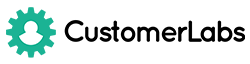Customerlabs Support Docs
Explore our documentation to quickly get started
CustomerLabs + Segment Integration
Segment is a single platform that collects, stores, and routes your user data to hundreds of tools.
1. Log in to your Segment account
2. Select the correct workspace for the source that you would like to integrate with CustomerLabs
3. Select the correct Javascript for your website (create JavaScript if you haven’t done already)
4. Click Settings
5. Click “API Keys”
6. Copy the “Write Key”
7. Login to your CustomerLabs account
8. Navigate to the “Integrations” section on the home page and select it
9. You will be taken to integrations page
10. Search and select Segment from the list
11. You will see a pop up screen, click on configuration settings
12. Paste the Write Key from Segment in the below box
13. Click Save
14. That’s about it. You have now completed the Segment integration with your CustomerLabs account.
15. If you’re still facing facing issues, get in touch with our team by clicking on the chat icon on the lower right corner. We will set up all your events for free 🙂