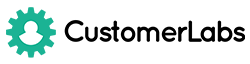Customerlabs Support Docs
Explore our documentation to quickly get started
Verify Tracking code
Follow the steps below to know if you have successfully installed the tracking code on your website
- Click on “Test Action Recorder” on the left pane
2. If the code is installed successfully, you will see the following message
3. If the code is not installed properly, you will see the following message
4. To troubleshoot, you simply have to go to your website that you want to track – Right click anywhere on the screen and select “Inspect” – Click on “Sources” on the top pane
5. If you see the highlighted text below, it means you have successfully installed the tracking code
6. Now you are ready to start tracking!
7. If you still face issues, we are more than glad to help you out. Just click on the chat box on the lower right corner, we will get you up and running for free!