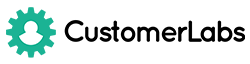Customerlabs Support Docs
Explore our documentation to quickly get started
-
CDP Core Concepts
-
Destinations
- CustomerLabs + BigQuery Integration
- CustomerLabs + Facebook Custom Audiences
- CustomerLabs + Gist (ConvertFox) Integration
- CustomerLabs + Google Adwords Integration
- CustomerLabs + Google Analytics Integration
- CustomerLabs + Google Sheets Integration
- CustomerLabs + Intercom Integration
- CustomerLabs + Mixpanel Integration
- CustomerLabs + Segment Integration
- CustomerLabs + Webhooks Integration
- CustomerLabs CDP + Customer.io integration
- CustomerLabs CDP + Drip Integration
- CustomerLabs CDP + Zapier Integration
- Show all articles ( 3 ) Collapse Articles
-
Events Configuration
- Documents
-
Getting Started
-
Segmentation
-
Sources
-
Website Event Tracking
-
Changed log
Event Properties
All the tracked event properties can be accessed on the Events Manager section in the app as shown below,
Click on ‘View data’ adjacent to the event that you want to see the event traits.
You’ll be able to view the tracked event & recent data for reference.
On this page